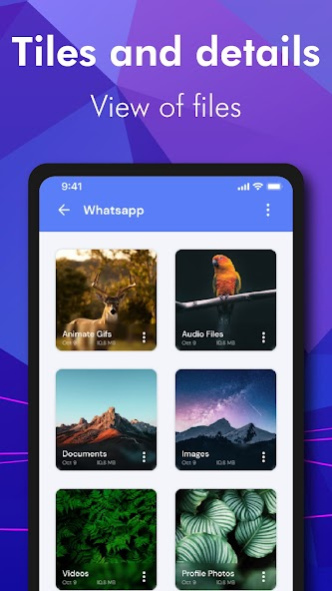Turbo File Manager, Explorer 2.3
Free Version
Publisher Description
Turbo File Manager, File Explorer is a simple, easy-to-use and light android app to manage and explore files. The file manager app is designed to help you handle all types of files on your phone efficiently. File Manager is a user-friendly tool to manage your files on device and SD card, to free space and boost your phone performance.
What do you get in File Manager?
*Simple category view:
Sorted and Easy to understand, File Manger automatically categorizes all files on your device in an organized manner i.e. images, videos, audio, documents and downloads right on the home page. It not only makes your work easier but also saves you a lot of time.
*Easy access:
Searching, moving, deleting, renaming and sharing files takes no time in File manager app. You don’t have to worry about any hidden files either, this simple file managing and exploring app categorizes all files available on your device or SD card.
*Manage Phone Memory Efficiently
With Turbo File Manager, you can keep track of the storage of your phone, how much space is used and how much is unused. Additionally, you can browse and edit all folders, and manage your internal and external memory efficiently.
*Manage Apps
Find and manage all the mobile app available on your device. You no longer have to worry about finding saved apk files on your phone. With this file managing app you can easily manage your apk files. You can search and delete the unwanted apk files to make space in your phone.
*Personalize Your Phone
Your phone reflects your personality. So, it should be personalized as per your taste, and which is why we help you set your favorite ringtones and wallpapers as fast as possible. We help you work smarter and save time better than any other file management app.
*Transfer Files Faster
With the user-friendly file manager, you can access your files on your android device from PC and easily transfer files in no time using File Transfer Protocol(FTP)
.
Key Features Turbo File Manager Offers:
● Supports all file formats including Images, Apps, Docs and Archives, Downloads, audio and videos, Audios,
● Check and keep a track of your internal and external storage
● Access your files on your android device from PC and easily transfer files fast.
● View, browse and delete unused files to free up space on your phone.
● Find, explore and delete hidden files
● App Management: check and remove unused apps
● Restore your deleted files
● Compress & uncompress ZIP/RAR Archives
NOTE: This app is simple, easy-to-use, light, and doesn’t store users’ data to ensure a secure experience
Do take out a minute to review File Manager on Play Store. Also, do share your feedback and let us know what you feel about the current features of the app, and suggest what all we can do to serve you better. Contact us at admin@appytome.com
About Turbo File Manager, Explorer
Turbo File Manager, Explorer is a free app for Android published in the System Maintenance list of apps, part of System Utilities.
The company that develops Turbo File Manager, Explorer is Everyday Apps Studio. The latest version released by its developer is 2.3.
To install Turbo File Manager, Explorer on your Android device, just click the green Continue To App button above to start the installation process. The app is listed on our website since 2022-07-12 and was downloaded 2 times. We have already checked if the download link is safe, however for your own protection we recommend that you scan the downloaded app with your antivirus. Your antivirus may detect the Turbo File Manager, Explorer as malware as malware if the download link to filemaster.file.manager.explorer is broken.
How to install Turbo File Manager, Explorer on your Android device:
- Click on the Continue To App button on our website. This will redirect you to Google Play.
- Once the Turbo File Manager, Explorer is shown in the Google Play listing of your Android device, you can start its download and installation. Tap on the Install button located below the search bar and to the right of the app icon.
- A pop-up window with the permissions required by Turbo File Manager, Explorer will be shown. Click on Accept to continue the process.
- Turbo File Manager, Explorer will be downloaded onto your device, displaying a progress. Once the download completes, the installation will start and you'll get a notification after the installation is finished.